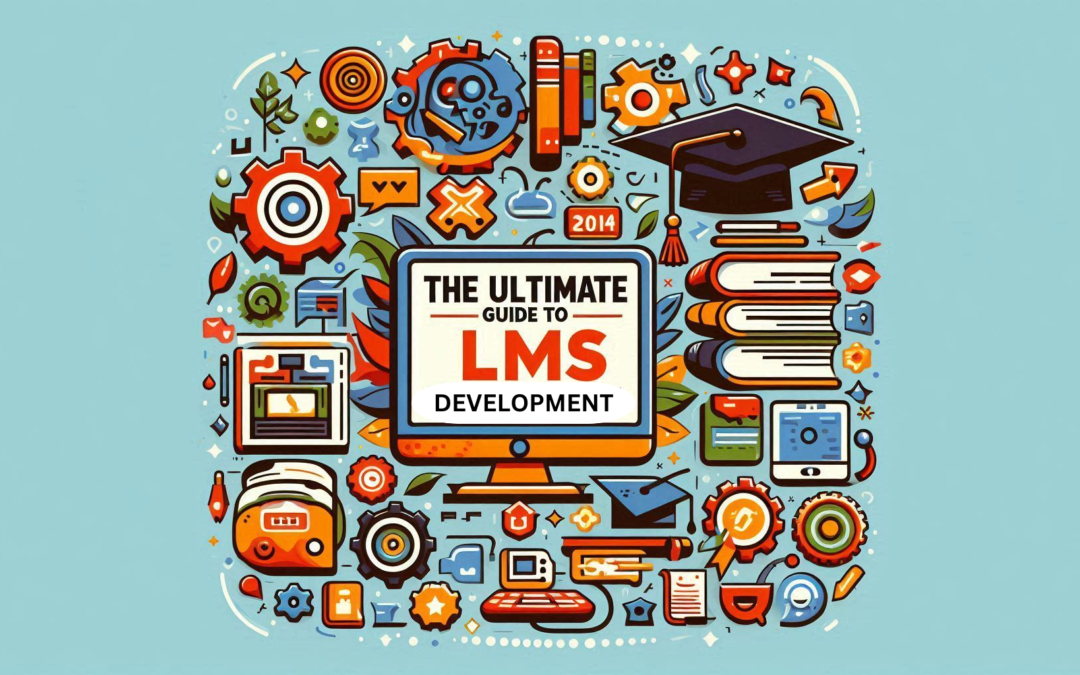If you’re exploring the realm of Learning Management Systems (LMS), you’ve landed in the right spot. Whether you’re an educator eager to craft an engaging online course or an organization seeking to simplify training, building an LMS might feel overwhelming. But no need to fret—I’m here to guide you through it!
Let’s dive into all the essentials of LMS development, step by step.
What Is an LMS?
Before we dive into development, let’s clarify what an LMS is. A Learning Management System is a software platform that helps deliver, manage, and track educational courses and training programs. It serves as a centralized hub for learners and educators to interact, share resources, and assess progress.
Why Develop an LMS?
Customized Learning Experiences:
Tailor content to meet the specific needs of your audience.
Scalability:
Easily scale up as your user base grows.
Tracking and Analytics:
Monitor learner progress and engagement through built-in analytics.
Accessibility:
Allow users to access learning materials anytime, anywhere.
How To Develop an LMS?
Step 1: Define Your Goals
What to Do:
Start by outlining the specific goals of your LMS. What problems are you aiming to solve? Who is your target audience?
Why It Matters:
Having clear objectives helps guide the entire development process and keeps your project focused. Whether you want to enhance employee training, improve student learning outcomes, or streamline course management, knowing your goals is crucial.
Step 2: Identify Key Features
What to Do:
Based on your goals, make a list of the essential features you want your LMS to have. Here are some popular features to consider:
User Management:
Create profiles for learners and instructors.
Course Creation Tools:
Allow educators to build and manage courses easily.
Assessment and Quizzes:
Enable quizzes and assignments to evaluate learner progress.
Communication Tools:
Incorporate messaging, forums, or announcements for interaction.
Reporting and Analytics:
Provide insights on learner engagement and performance.
Why It Matters:
Identifying key features early on helps you prioritize functionality and ensures that the final product meets user needs.
Step 3: Choose Your Development Approach
What to Do:
Decide whether to build your LMS from scratch, customize an existing platform, or use a SaaS solution. Here’s a quick overview:
Custom Development:
Ideal for unique requirements; however, it’s often time-consuming and expensive.
Open-Source Platforms:
Options like Moodle and Sakai can be customized, offering flexibility at a lower cost.
SaaS Solutions:
Platforms like Canvas or Blackboard provide ready-to-use systems with ongoing support, though customization may be limited.
Why It Matters:
Your choice will impact the project timeline, budget, and long-term maintenance. Weigh the pros and cons based on your institution’s needs and resources.
Step 4: Design the User Experience
What to Do:
Focus on creating an intuitive and user-friendly interface. Consider the following aspects:
Navigation:
Ensure easy navigation through clear menus and pathways.
Responsive Design:
Make sure your LMS works seamlessly on both desktop and mobile devices.
Aesthetics:
Use appealing visuals that enhance learning without overwhelming users.
Why It Matters:
A well-designed user experience keeps learners engaged and makes it easier for educators to deliver content effectively. Remember, if users find the system frustrating, they’re less likely to stick with it!
Step 5: Development and Testing
What to Do:
Once the design is finalized, move into the development phase. This involves coding, setting up databases, and integrating the necessary features. After development, conduct thorough testing:
Functional Testing:
Ensure all features work as intended.
User Acceptance Testing:
Involve actual users to test the LMS and gather feedback.
Why It Matters:
Testing is critical to identify and fix issues before launch. A smooth launch can significantly enhance user satisfaction and adoption rates.
Step 6: Launch and Promote
What to Do:
Prepare for the launch by creating a marketing plan to promote your LMS. This can include:
Internal Training:
Provide training sessions for educators and staff.
User Guides:
Develop resources to help users navigate the system.
Promotional Campaigns:
Use emails, social media, and webinars to generate excitement.
Why It Matters:
Effective promotion helps ensure a successful launch and encourages users to explore the new system. Engaged users are more likely to provide feedback and improve the platform over time.
Step 7: Gather Feedback and Iterate
What to Do:
After launch, actively seek feedback from users. Use surveys, focus groups, and analytics to gather insights on their experiences.
Why It Matters:
Continuous improvement is key to keeping your LMS relevant and effective. User feedback can guide future updates and enhancements, ensuring the platform evolves with your audience’s needs.
Final Thoughts
Developing an LMS is a significant undertaking, but with careful planning and execution, it can lead to a powerful tool that enhances learning experiences. By defining your goals, choosing the right features, and focusing on user experience, you can create a platform that meets the needs of educators and learners alike.
Are you considering developing an LMS or have you already embarked on this journey?
We’d love to hear your thoughts and experiences in the comments! Happy developing!