Introduction
As digital learning becomes the norm, organizations face a crucial challenge—modernizing outdated training materials. Traditional courses, often built as lengthy PowerPoint presentations or static PDFs, no longer meet the expectations of today’s learners. Employees and students alike demand engaging, interactive, and accessible content that fits seamlessly into their busy schedules.
This is where AI-powered microlearning comes in. By leveraging artificial intelligence and advanced eLearning tools, organizations can transform legacy content into SCORM-compliant, mobile-friendly courses that improve knowledge retention and engagement. In this guide, we’ll walk you through the steps to convert static training materials into dynamic, interactive learning experiences.
Step 1: Define Learning Objectives
Before diving into the conversion process, it’s essential to set clear learning objectives. Ask yourself:
- What should learners be able to do after completing this course?
- How does this content align with their job roles or academic needs?
- What challenges do they face, and how can microlearning help solve them?
For example, a customer service team transitioning to a new CRM system might need training on handling support tickets efficiently. Instead of a long, generic PowerPoint, breaking down key CRM functions into bite-sized AI-driven lessons allows employees to quickly apply what they learn in real-world situations.
Using the SMART (Specific, Measurable, Achievable, Relevant, and Time-bound) framework ensures that learning outcomes are well-defined and measurable.
Step 2: Understand Your Audience
To create an effective eLearning experience, you need to know your learners:
- Who are they? Corporate employees, students, or professionals seeking skill enhancement?
- What devices do they use? Most modern learners access courses on their smartphones or tablets.
- What are their learning preferences? Some may prefer quick videos, while others benefit from interactive simulations.
Take the case of a manufacturing company training employees on workplace safety. Many workers don’t have time for long training sessions, so delivering mobile-friendly microlearning modules with short quizzes and real-world scenario-based videos keeps them engaged and ensures better knowledge retention.
Step 3: Choose the Right eLearning Format
Converting PowerPoint into SCORM isn’t just about making it digital—it’s about making it engaging and effective. Consider these formats:
- Microlearning – Short, focused lessons that cater to short attention spans.
- Gamification – Use quizzes, leaderboards, and achievement badges to boost motivation. Companies using gamification see 60% higher engagement.
- Interactive Videos – Animated explainers with in-video knowledge checks keep learners engaged.
- AI-Powered Personalization – Adaptive learning paths tailor the experience based on individual progress.
For example, a sales training program that previously relied on a 50-slide PowerPoint deck can be converted into an AI-powered module where learners interact with virtual clients, respond to sales objections, and receive real-time feedback.
Step 4: Develop Engaging & Interactive Content
Engagement is key in modern learning. Here’s how you can transform traditional slides:
- Use SCORM-compliant authoring tools like Articulate Storyline or Adobe Captivate.
- Incorporate multimedia elements such as videos, infographics, and simulations.
- Add assessments and quizzes to reinforce learning and track progress.
A leading healthcare training provider revamped its compliance training by replacing PowerPoint slides with interactive case studies. Instead of reading static information, learners navigated real-world hospital scenarios, making decisions and seeing the consequences of their choices—leading to higher retention and application rates.

Step 5: Choose an Authoring Tool for SCORM Conversion
If your goal is to convert PowerPoint to SCORM, you’ll need the right tool. Popular options include:
- Articulate Storyline 360 – Great for creating interactive modules.
- iSpring Suite – Ideal for PowerPoint-based SCORM conversion.
- Adobe Captivate – Best for AI-driven and mobile-responsive learning experiences.
For instance, a corporate leadership training program used iSpring Suite to convert lengthy PowerPoint decks into SCORM modules integrated into their LMS. This allowed them to track employee progress and optimize training strategies.
Step 6: Optimize for Mobile Learning: 70% of learners prefer microlearning on smartphones
To ensure your content works seamlessly across all devices, make sure it is:
- Responsive – Adapts to different screen sizes.
- Touch-friendly – Easy to navigate on mobile.
- Lightweight – Fast-loading to avoid learner frustration.
A retail company training its frontline employees optimized its courses for mobile devices, allowing workers to complete short modules during lunch breaks. The result? Increased course completion rates and improved performance on the job.
Step 7: Deploy Through an LMS
Once your SCORM-compliant modules are ready, upload them into an LMS for seamless distribution. Popular LMS platforms include:
- Moodle – Open-source and widely used.
- TalentLMS – User-friendly with built-in analytics.
- Google Classroom – Ideal for educational institutions.
Using an LMS allows you to track learner progress, generate reports, and automate assessments—making training more efficient and measurable.
Step 8: Monitor Performance & Improve
The process doesn’t stop after deployment. Use LMS analytics to:
- Identify engagement trends.
- Assess knowledge gaps.
- Continuously refine content.
For example, a technology company offering software training noticed a drop in engagement at a specific module. By analyzing data and gathering feedback, they added interactive exercises—boosting engagement by 40%.
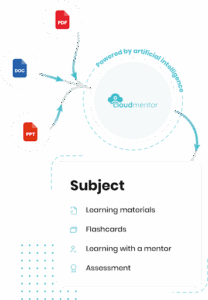
Conclusion
AI-powered microlearning is revolutionizing how organizations convert PowerPoint to SCORM and develop interactive eLearning modules. By leveraging AI-driven personalization, gamification, and mobile optimization, companies can create high-impact training experiences that drive real results.
Call to Action
Ready to transform your training materials? Our team specializes in AI-powered eLearning content management and SCORM conversion. Explore our SCORM conversion services today to create engaging, data-driven learning experiences that empower your learners!






